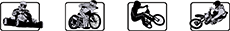Fitting motocross graphics onto your bike requires careful preparation and attention to detail.
Here’s a step-by-step guide on the best way to fit motocross graphics:
1. Clean the Surface: Start by thoroughly cleaning the plastic surfaces where you’ll be applying the graphics. Use a mild detergent or specialized plastic cleaner to remove any dirt, grease, or residue. Ensure the surface is completely dry before proceeding. At Danger UK we have over 35 years of experience in fitting Custom MX Graphics we use acetone, you may find a similar chemical which is available from a high street shop this can be labeled as nail varnish remover, this will work well. be aware that brand new plastics may have a mold release ‘ant agent on them which means new plastics need cleaning even more than old plastics.
2. Test Fitment: Before removing the backing from the graphics, hold them up against the bike to check the fitment and alignment.
3. Peel and Stick: Peel back a small section of the backing from the graphics, starting from one corner. Align that corner with the desired position on the bike, ensuring it lines up properly. Once aligned, press the exposed section onto the surface, gradually peeling off the backing as you go. Always fit the largest flat surface area first, leaving the hardest curved area’s till last.
4. Smooth Out Bubbles and Wrinkles: As you apply the graphics, use a squeegee or a soft cloth to smooth out any bubbles or wrinkles. Start from the flat area and work your way outwards to curved area’s, applying even pressure to ensure a smooth and wrinkle-free finish. When you get the the edges, you may find you have wrinkles appearing, now apply a small amount of heat to make the material more subtle, now work the material slowly out to the edge, a little at a time, you may need to press and warm a few times. as while fitting the material will keep cooling, so keep warming as you go.
5. Trim Excess Material: Once the graphics are fully applied, use a sharp hobby knife or scalpel to trim any excess material along the edges of the bike’s plastics, that maybe hanging off dur to a slight misalignment when fitting. Take care not to cut into the plastics or damage the graphics.
6. Apply Heat: After the graphics are applied and trimmed, use a heat gun on high heat to warm up the graphics (edges only) which will help the glues grab quickly to the plastics. Gently go over the rest of the surface, applying heat evenly. This helps the adhesive bond better to the plastic and ensures a secure fit.
7. Allow Time to Set: Give the graphics sufficient time to set and adhere to the plastics. Follow any specific instructions provided by the graphics manufacturer regarding curing or drying times. we recommend you fit the graphics one day before using the bike, it’s not a good idea to fit your graphics on the day of racing. But with our new honeycomb easy fit glues you may get away with it, but only if the graphics are fitted to our previous instruction.
Remember, be patient during the fitting process will help ensure a professional-looking and long-lasting application of your motocross graphics. If you feel this fitting is not for you we at Danger UK can supply and fit graphics to new plastics and ship them our race ready, you just bolt on and go riding.